This instruction is true as 6th November 2008
- Account Page -
- Log-On to your PayPal Account and click on "Merchant Services".
- Under the "PayPal Website Payments Standard", there's a "Key Features" box. You can find "Donations" link in this box. Click on the link.
- Next Page -
- Now you are on "Create PayPal payment button" page. Here you can customize your button and how it looks, you also can use your own image(you need to give your image url).
- You can change the currency to your local currencies whichever is supported here. Mine is not supported so I just choose USD, the one that almost everybody knows.
- You can set how much is the donation will be made, I prefer to let the donor decide how much they would contribute. It's a donation, I dont like to force them in any ways.
- Other than that is an option to show your Paypal Merchant ID or your e-mail address, to avoid spammers I believe Paypal Merchant ID would be the best.
- Click "Create Button".
This steps is given for Paypal Personal Account, in case you've upgrade to Merchant
- Next page -
- Now you're on "You've created your button" page. Here you're supposed to copy the given codes to your web page or your e-mail.
- Done -
That's it, that's all the steps that you need to know. If there's anything in your mind please state it in the comment box below.
Thank You.



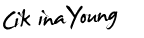

No comments:
Post a Comment